AnnetteB's D-I-Y Tiki Bar
Some Assembly Required
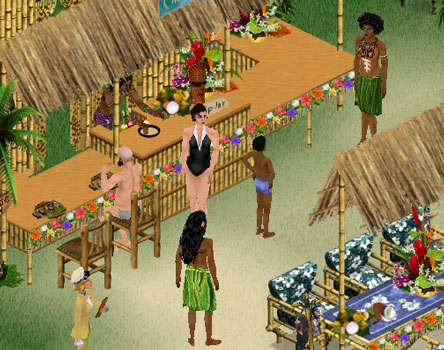
Imagine a tropical island, lush with palm trees and brilliant blooms. Cast away your cares and relax in the shade of your grass hut, as a friendly neighborhood native fetches you another Island Icee. Gilligan never had it so good. But you can!
Introducing the quick and easy Build Your Own Tiki Bar Kit the first and latest installment in the ABrks Look What You Made! series for DIYers and BOYers (savage tiki dish maid Durian not included).
Start with the basic pieces, and then use the add-on pieces to dress it up exactly the way you like it.

The Basic Bamboo Bar comes pre-assembled, pre-stocked and a pre-staffed! This specially designed bar has been outfitted with a unique SLOT resource allowing two "curio height" decorative pieces to be placed on it by those with Vacation or higher installed. Free bonus Schwartzentiki Tip Jar included!
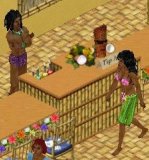 The barstaff was hand picked (and hand made) by Ruth of Bag of Tricks
The barstaff was hand picked (and hand made) by Ruth of Bag of Tricks
Hot Date or Higher Required
Three styles of counter, for all your tropical getaway needs:
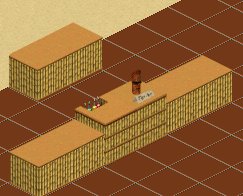
The square counter works great in all situations.
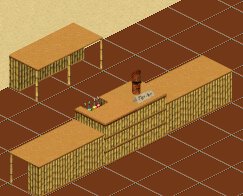
The kitchen counter's legs are on the front, so the solid backs can be placed against the walls - but if you use them with the bar, the legs will face the bartender.
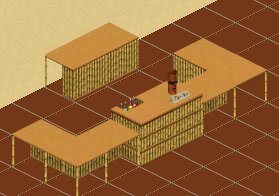
The bar counter's legs face the other way, so when they're attached to a bar, the legs face the customer side - there's leg room for your Sims to sit and enjoy their drinks. Try them as a kitchen island for eating, too!
Hot Date or Higher Required for all three counters
ARE YOUR COUNTERS FACING THE RIGHT DIRECTION?
The front of any bar is the side where the bartender appears. When you attach a counter to this or any other bar, all the pieces MUST all be facing the same direction. So make sure you rotate each counter to face toward where the bartender stands.
If even one is facing the wrong way, it can cause errors and your Sims won't get their drinks. You might also find that when you go to live mode, some of your counters have switched directions! That's because the bar is trying to fix what's wrong, but it can only fix the counters closest to it, so it can leave farther ones unturned.


Modular Thatch Sun Shade - Tropical heat getting to you? You've got it made in the shade! Two-piece set based on rugs, so you can place them over the furniture. Place two end pieces side by side to form an arch. Or add center pieces between them and make that shade as long as you'd like! Intended for outdoor use, since it's tall enough to show through upper floors. No EP Required.


Shade Sign Add-ons (set of 2) - Place these 2-tiled signs on the same tiles as the shade for them to line up correctly.
The black and white "Tiki Bar" sign will rest on the very peak of the bar shade and is visible from all sides.
The blue "Aloha" sign will look as though it's attached to the front of the shade, visible only from the front. Again, these are very tall, and will show through upper floors if placed below them.
No EP Required.
TIP:
If you find that it's difficult to click on objects placed beneath, just pick up the shade sections and plop them back down again, and anything under them will be easy to click on again.

Coconut Radio - Even the Howells had a radio to listen to, although we can't promise the stock market reports will come in on this one. This antique crystal set can be placed on floor or surface, and gives the same boost to the fun motive as the medium-priced Maxis stereo. No EP Required.



Large tropical floral arrangement and set of 2 coconut displays What good is a tropical getaway without some brilliant flowers and coconuts? We've got it covered. Use on floor, surface (including the bar itself), slope, water, and Sims can walk right through them! No EP Required.
Special Hack!
Surface space added to the bar!
-

Bar Looking a little bare? 
Place your object but don't let go yet ...
Use the comma (,) and period (.) keyes to rotate it ...
Use the slash (/) key to shift it over to the next slot ...
Now you can add another object to the first slot!
Did you know that you can do that on a lot of other surfaces in the game? Maxis added that ability in later expansions pack (starting with Vacation, we think). When you put an object on a surface, it goes into a "slot". If a Sim puts his plate of food on a table, it goes onto an edge slot. Curios and souvenirs go onto various slots built into the curio cabinets (we have put two of those slots into this bar). Experiment with using those three keys as illustrated above. Now your surfaces don't need to look so bare, because you know the trick to putting more than one item on them!

Tropical Floral Garland - Dress up your bar, counters, or buffet tables for a festive look! Based on a rug, so place it on the same tile as the object you want to decorate. No EP Required.

Floral Garland Perma-Lights - No need for that festive look to fade at nighttime! Like the original decorative garland, this light-up version is also based on a rug, so is placed on the same tile as the object you want to decorate. No EP Required.
HOW'D THEY HACK THAT? Learn how to make two types of light sources (a permalight and a timed light source) by following along as the original decorative floral garland is transformed into the perma-light source: Turning an Object into a Light Source
Decorator's Tip!
The rug-based items in this set (sun shade, signs, garland trimming) are all designed to sit on the same tile as the counter/bar/etc that you're decorating, NOT the one next to it. use the comma (,) or period (.) keys to rotate them so they face the right direction.
Looking for other things to help round out this set?
Sprinkled throughout our screenshots are items from Bag of Tricks 2 (lots of great tropical themed goodies there), SimStuff by Aunt B (who made these fabulous 2 story palm trees), and Persimmon Grove (pack a lunch and take the phone off of the hook, because a trip there is a lovely, leisurely walk through botanical gardens).
Aside from the goodies shown in our screenshots, there's even more fantastic stuff from those three sites, as well as others (like Simple Minded. Oh that Miss Mokie!). After raiding those, check out the links section at Simple Minded Sims and Bag of Tricks. They'll turn you on to even more tiki and tropical goodies!
CREDITS: Bartender and Barmaid designed and created by Bag of Tricks; All-Surface Radio Base by Around the Sims