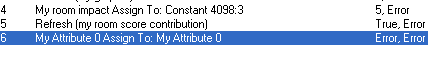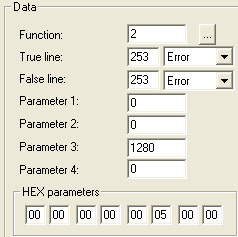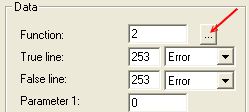WEEK 4: Adding New Behaviors and Menu OptionsFUNCTIONS (continued)The behavior we just opened has nothing to do with this lesson. We opened it only as a place to work in. Right mouse click anywhere and select "Add" from the menu. The new line we just added is IFF's version of a "blank" line; and unlike in SS, where the line would display "idle", meaning it is empty, IFF puts attribute calls in the line. Other than that, this line comes equipped with very little else.
The Line's corresponding Data box is a "standard" one.
Right now, it is showing us Function 2 which happens to be an Expression function. IFF has one very useful button in the Data box, and it is that little button with the three dots inside, found to the right of our function number. Click that button now.
|