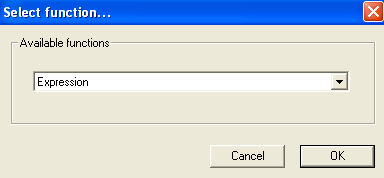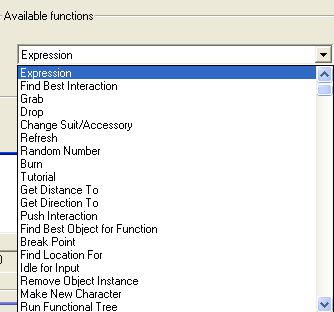WEEK 4: Adding New Behaviors and Menu OptionsFUNCTIONS (continued)The button you just clicked is called the "Function Selector", and once you click the button, you will get a little box that looks like this, showing you that the number 2 for Function is an Expression.
The box depicted above is where you are allowed to select any function available to the object you are working with. In other words, our chair has several functions available, and you can find them all from this box. This does not mean that we cannot add more functions. It simply means that this box will display ONLY what is available. If we add another function, the little box will show us that function as well. Does everyone understand this? If not, please let me know, and I will work with you until you do. Understanding functions is imperative! You must understand this lesson before you proceed to the Intermediate level. Very well, then. To the right of the word "Expression" is our pull down menu. Click the arrow now, and you will get all the available functions for our chair.
|