Preparing The Pet Bed
Go to the DGRP (draw group) section. To the right you see there is only one
draw group for this bed. The draw group’s ID number is 300. Some objects
have more than one group (i.e., a lamp’s on and off states), and other objects
have many draw groups (i.e., a bed with all the different sleeping and made states).
First we’ll change the name of the existing draw group to something more
suitable to our needs. We will identify the first one as “regular”.
Right click over the draw group and select “Properties” from the menu,
and then change the information like so:
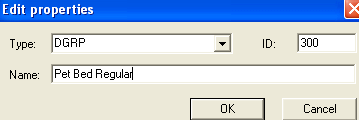
Fig. 1.1
We are going to give the player 5 options (5 different colors) to choose from
in addition to the original bed, so we will need a total of 6 draw groups. Right
click over the draw group once more and this time select “Duplicate”
from the menu. Change the properties of your duplicate draw group to this:
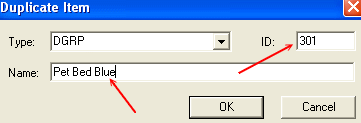
Fig. 1.2
As you can see we replaced “regular” with “Blue”, the
first additional color, and we gave it the next available ID number – 301.
Next we will add the draw groups for the remaining colors. Duplicate the draw
group 4 more times. Make sure you name and number each draw group appropriately.
Apply the information below to each of the draw groups:
#302 – Pet Bed Pink
#303 – Pet Bed Orange
#304 – Pet Bed Purple
#305 – Pet Bed Green
|