Constants
Constants: Constants are numerical values stored in
the .iff file itself. They're read only, so they aren't quite like the other variables.
Constants are stored in the BCON section of an object. We can add to the Constants
already found in the object, we can modify the existing ones, or we can delete
them; and indeed, Constants are the easiest to work with.
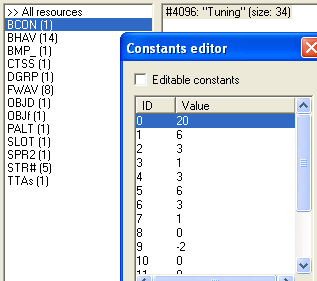
Fig. 1.3
Attributes
Attributes: Unlike Temporary Storage above, where the
information stored is deleted upon exiting the game, the values stored in Attributes
will remain. Each attribute stores one numerical value, and the value can represent
just about anything. An example is when you go into a Community Lot to purchase
something... say, a dog collar. You walk up to the collar stand and you "Buy
a blue dog collar". The attribute was set by Maxis to 1. But you could easily
go in and fix it so a player can buy more than one item at a time.
You will see Attributes in one of two ways: My Attribute and Stack Obj's
Attribute.
An example would be the Trash Can. If you open the Trash Can, go to BHAV, and
then open #4104 "functional dispose", you would see the Stack Obj's
Attribute lines:
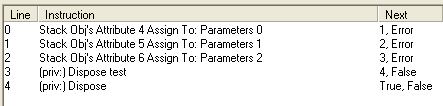
Fig. 1.4
|