WEEK 1: PRECURSOR: A Brief Look Into Our Essential Tools
Author: Grapholina
Transmogrifier (continued)
If we press the "Edit Object" button, we get the following screen:
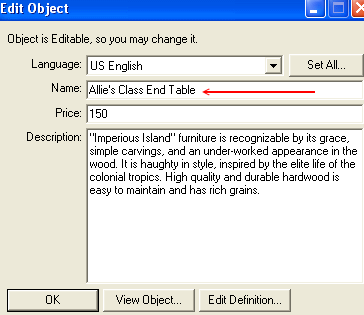
Fig. 1.2
For every object we work with during the course of our lessons, I always ask
that you identify the object as "yours" in some way. The preferred way
for me is shown above by the red arrow. The reason I request you do it this way
is because many times I must check objects for students who have run into problems
with the lessons. Invariably, I will simultaneously have 2 or 3 to check. Unless
you identify them for me in this way, I can lose track of which object belongs
to whom.
Finally and much later in our lessons, we will get to work with something that
although quite complicated, is more fun than you might think — Draw Groups.
When the time comes, you will need to go into that area by depressing the "View
Object" button.
Continued On Next Page »»
|